PySketcher - Precision Drawing Tool for Python#
This is alpha software - the interface is likely to change with every release prior to 0.1.0.
Tool for creating sketches of physical and mathematical problems in terms of Python code.
This library is very heavily based on the thinking of Hans Petter Langtangen however very little if any of his code remains. Significant deviations from his library are:
The MatlibplotDraw object is no longer global and is no longer tightly coupled to the shape object. There is now a DrawingTool interface which this class implements.
Code is organised into multiple files and published on pypi.
Shapes are immutable. This means functions such as
rotatereturn modified copies of the original shape, rather than altering the shape on which they are called.Angles are in radians not degrees.
The Composition object is used more consistently. Previously objects such as Beam where direct children of Shape which led to code repetition.
Contents#
Purpose#
PySketcher can typically be used to draw figures like:
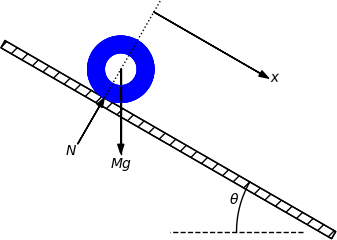
Such figures can easily be interactively made using a lot of drawing programs. A Pysketcher figure, however, is defined trough computer code. This gives a great advantage: geometric features can be parameterized in terms of variables. Geometric variations are then trivially generated. Also, complicated figures can be built as a hierarchy of simpler elements. The figure can easily be made to move according to, e.g., a solution of a differential equation.
Here is a very simple figure that illustrates how geometric features are parameterized by variables (H, R, L, etc.):

One can then quickly change parameters, below to
R=0.5; L=5; H=2 and R=2; L=7; H=1, and get new figures that would be
tedious to draw manually in an interactive tool.

Another major feature of Pysketcher is the ability to let the sketch be dynamic and make an animation of the time evolution. Here is an example of a very simple vehicle on a bumpy road, where the solution of a differential equation (upper blue line) is fed back to the sketch to make a vertical displacement of the spring and other objects in the vehicle. View animation] (the animation was created by this Pysketcher script.
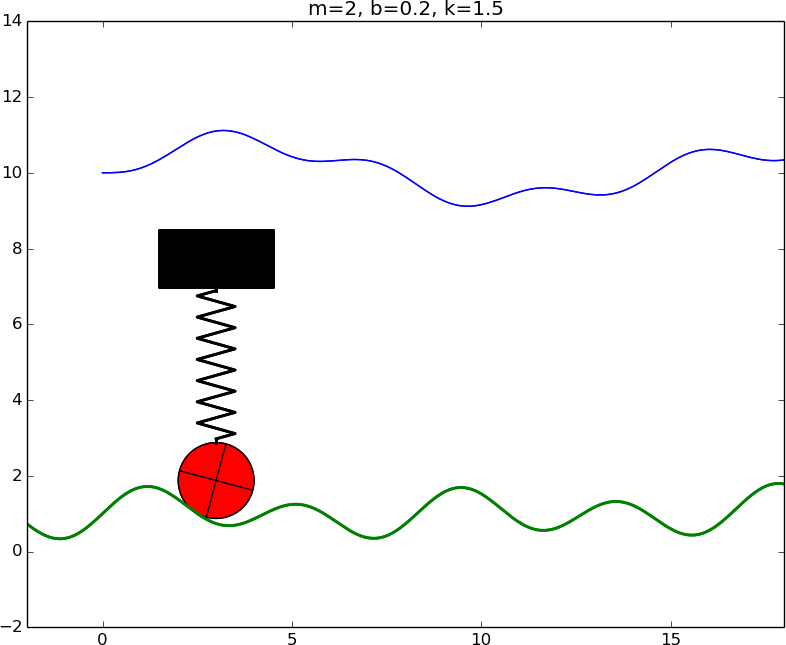
Examples#
See the examples directory for some examples beyond the more basic
ones in the tutorial.
For example, an elastic beam can be sketched as
<!– <img src=”fig/beam2_3.png” width=600> –> 
The sketch was created by the program [examples/beam2.py](https://github.com/hplgit/pysketcher/tree/master/examples/beam2.py).
Here is an illustration of the idea of numerical integration:
<!– <img src=”fig/integral_noncomic_strip.png” width=800> –> 
As shown in the figure-generating program [examples/integral_comic_strip.py](https://github.com/hplgit/pysketcher/tree/master/examples/integral_comic_strip.py), this illustration can easily be turned into an [XKCD](http://xkcd.com) type of comic strip:
<!– <img src=”fig/integral_comic_strip.png” width=800> –> 
History#
Pysketcher was first constructed as a powerful educational example on object-oriented programming for the book A Primer on Scientific Programming With Python, but the tool quickly became so useful for the author that it was further developed and heavily used for creating figures in other documents. It has now been picked up by Richard Vodden, made a touch more pythonic, and compatible with later Python versions.